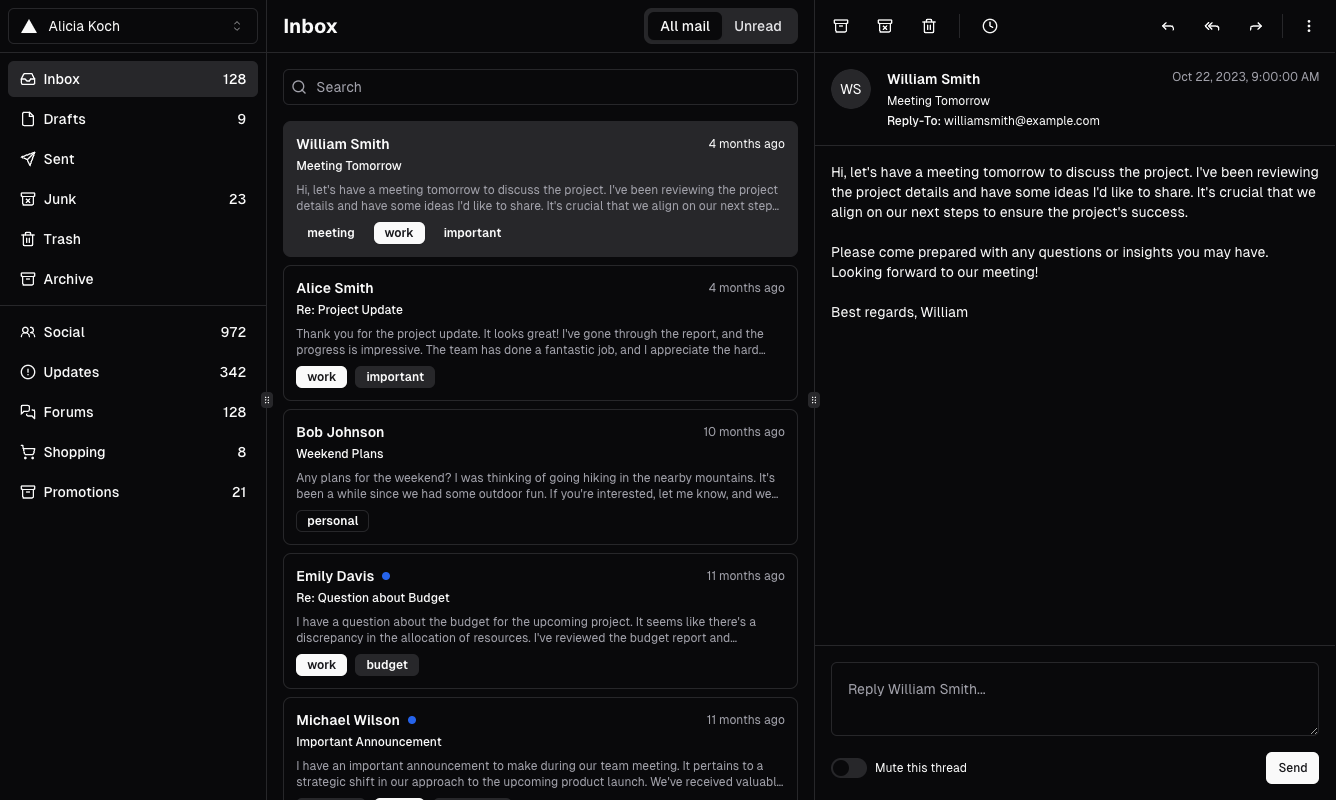Payment Integration
For All
Applications
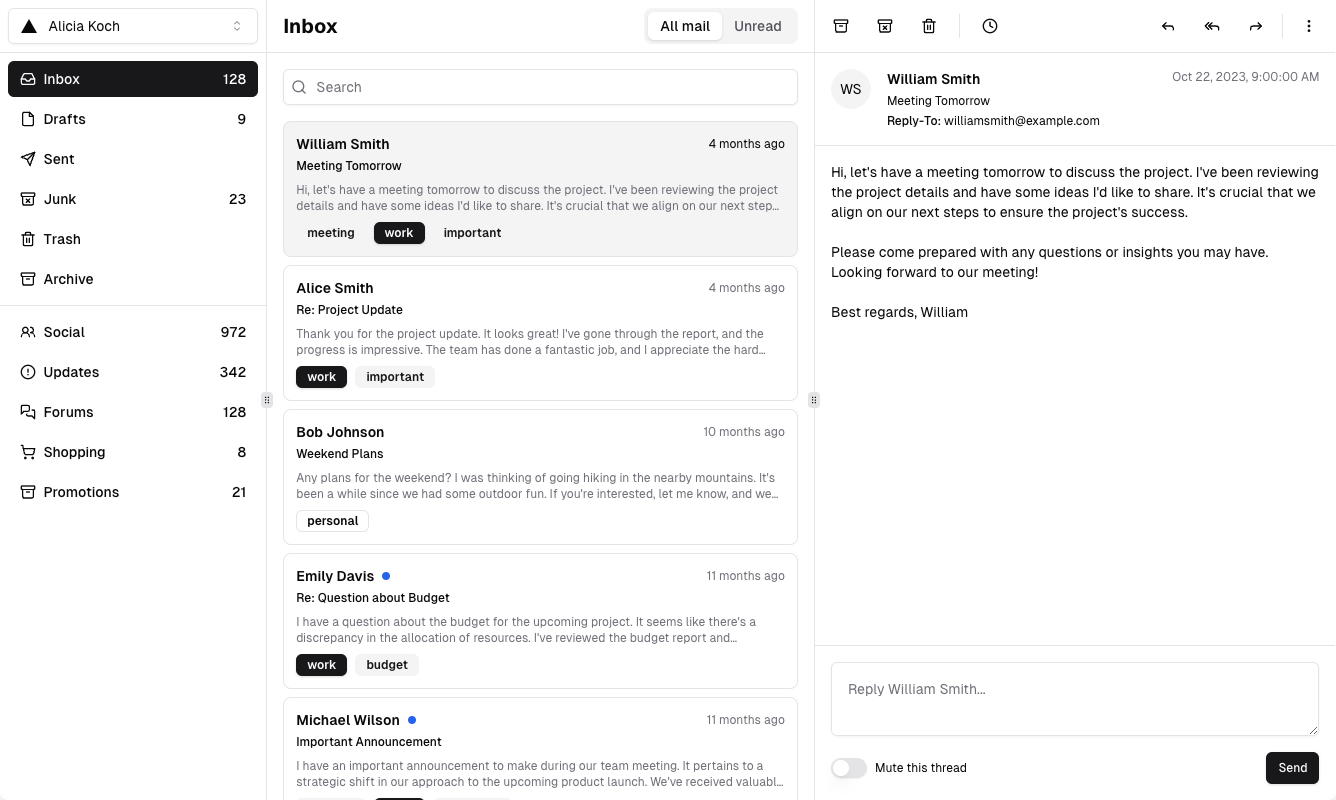
Supercharge Your Payment Integrations
PaymentCLI offers a comprehensive suite of tools to streamline your payment integration process, from local development to global deployment.
Intuitive CLI Interface
Manage your payment integrations with ease using our powerful command-line interface.
$ npx paymentcli init
$ npx paymentcli add stripe
$ npx paymentcli add checkout-componentMulti-Provider Support
Integrate multiple payment providers effortlessly with our unified API.
Quick Start Tutorials
Get up to speed quickly with our comprehensive video tutorials and documentation.
Global Payment Solutions
Deploy your payment infrastructure globally in seconds with our cloud-based solution.
See PaymentCLI in Action
Initializing PaymentCLI project...
How PaymentCLI Works
PaymentCLI simplifies payment integrations with a single SDK that connects to multiple providers and handles various payment statuses.
Quick Integration Steps
Authentication Setup
Total Steps: 4Choose your framework
Select the framework you want to use
Install the package
Install the payment-CLI SDK for your framework
npm install @rccpr/sdkSet up environment variables
Configure your environment variables
PAYCLI_API_KEY=sk_test_•••••••••••••••••Add these keys to your .env.local file
Add checkout component
Add custom checkout component to your project
npx paymentcli add checkout-component